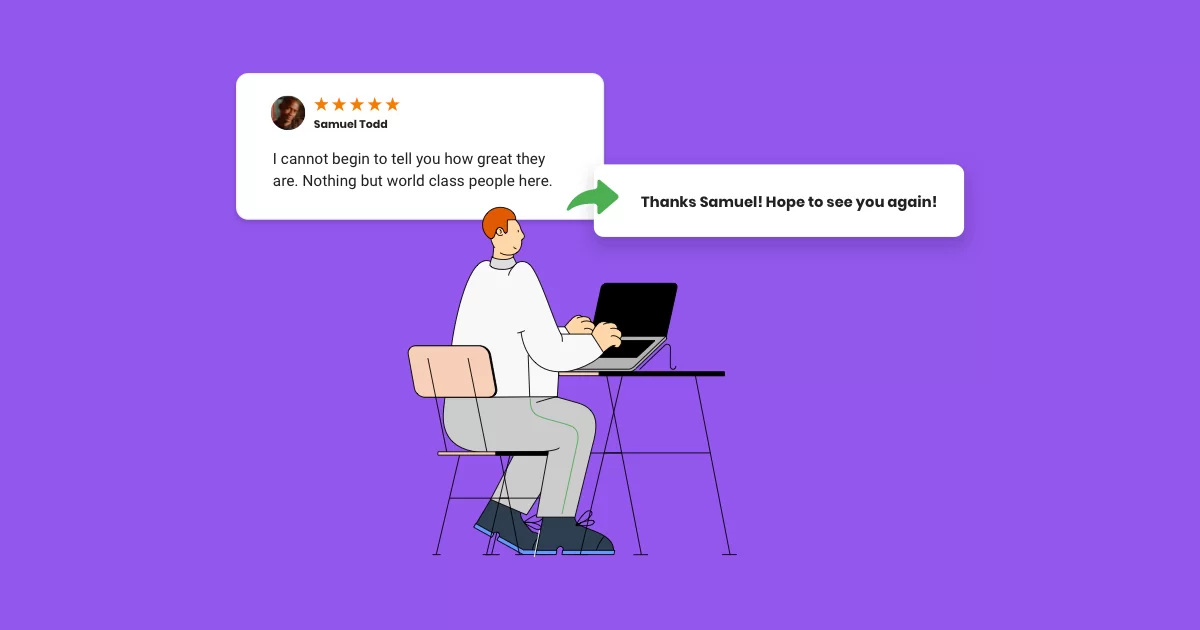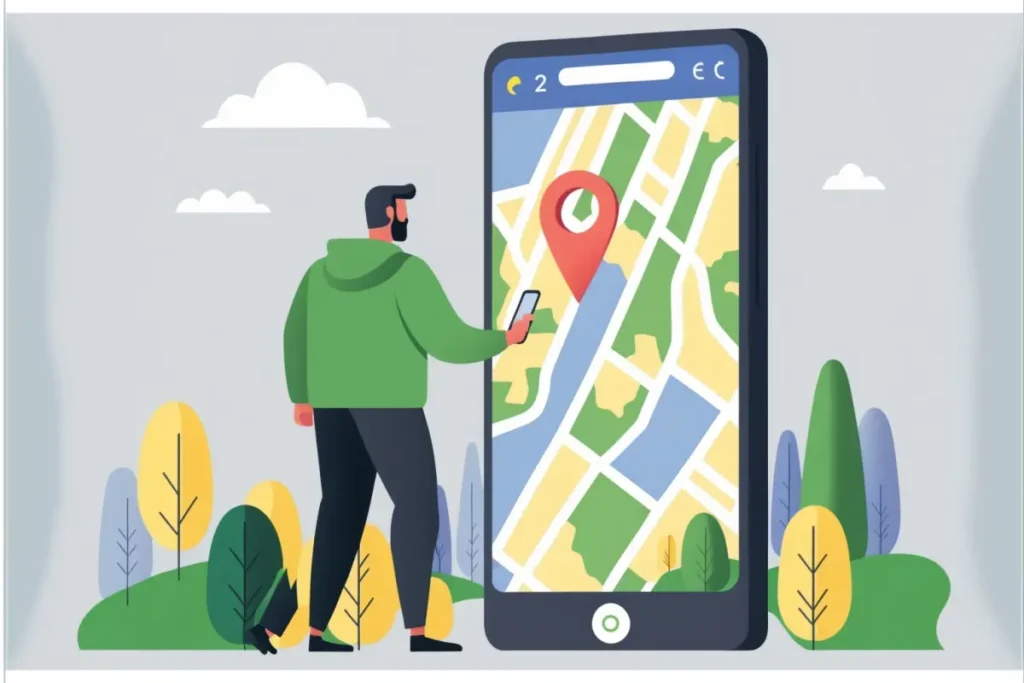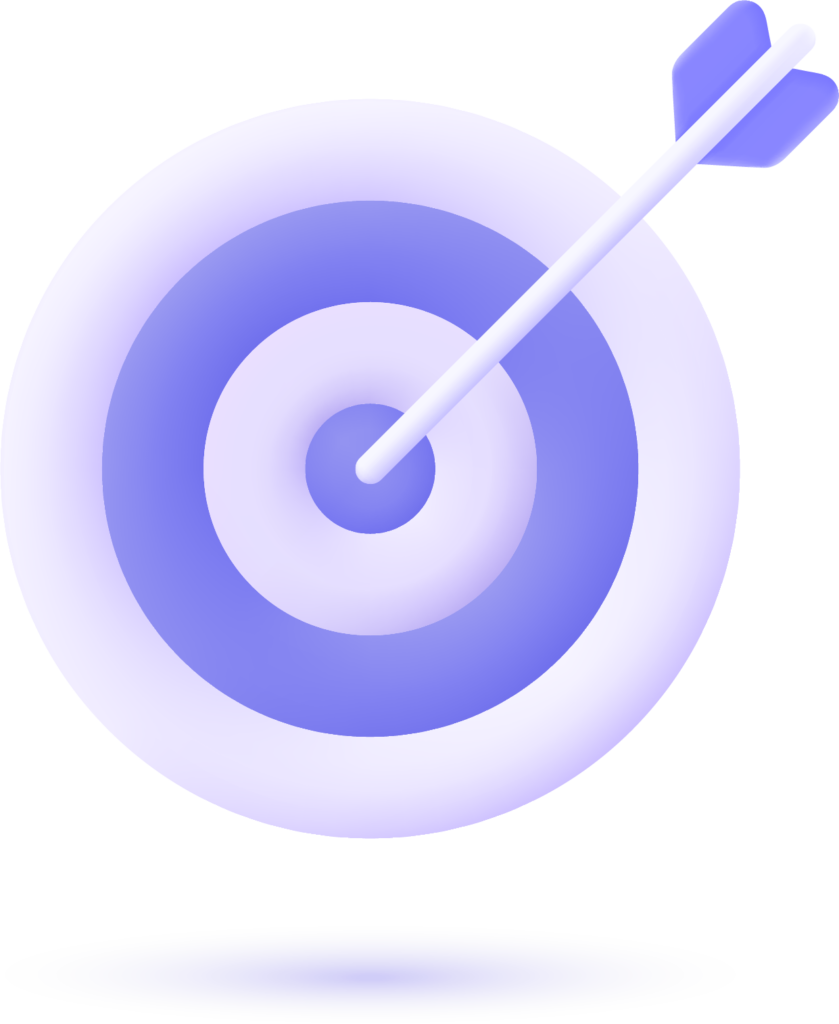Importance of Responding to Reviews
Enhancing customer engagement
Responding to reviews demonstrates your commitment to customer satisfaction and fosters a sense of trust and loyalty.
Improving search engine visibility
Engaging with reviews signals to search engines that your business is active and responsive, potentially boosting your ranking in search results.
Addressing customer concerns
Responding allows you to address any issues raised by customers publicly, showcasing your dedication to resolving problems and improving service quality.
Best Practices for Responding to Positive Reviews
Express gratitude
Thank the reviewer for their positive feedback and acknowledge their contribution to your business’s success.
Personalize responses
Tailor your responses to each review, addressing the specific points raised by the customer.
Encourage further engagement
Invite satisfied customers to return or explore other products/services, further nurturing their relationship with your business.
Strategies for Addressing Negative Reviews Effectively
Remain calm and professional
Respond to negative reviews with empathy and professionalism, avoiding confrontational or defensive language.
Offer solutions
Apologize for any inconvenience caused and offer solutions to rectify the issue, demonstrating your commitment to customer satisfaction.
Take the conversation offline
Encourage the reviewer to contact you directly to discuss their concerns further, showcasing your willingness to resolve the issue privately.
Dealing with Fake or Malicious Reviews
Flag and report
Report any fake or malicious reviews to Google for investigation, providing evidence to support your claim.
Respond diplomatically
Craft a polite response addressing the issue raised in the review, while also highlighting any discrepancies or inconsistencies in the feedback.
Monitor and track
Regularly monitor your GBP listing for suspicious activity and implement measures to mitigate the impact of fake reviews.
Using Customer Feedback to Improve Your GBP Listing
Identify trends
Analyze customer feedback to identify recurring themes or areas for improvement in your products/services.
Implement changes
Use customer feedback to inform strategic decisions and make necessary improvements to your GBP listing and business operations.
Solicit feedback
Encourage customers to leave reviews and provide feedback, demonstrating your commitment to continuous improvement.
Tools and Resources for Managing Reviews Efficiently
Google My Business
Utilize the review management tools provided by Google My Business to monitor and respond to reviews effectively.
Third-party review platforms
Explore third-party tools and platforms designed to streamline review management and enhance your online reputation.
Reputation management services
Consider investing in professional reputation management services to monitor and optimize your online presence.
Monitoring and Tracking Review Performance
Set benchmarks
Establish key performance indicators (KPIs) to measure the impact of your review management efforts over time.
Track metrics
Monitor metrics such as review volume, sentiment, and response time to gauge the effectiveness of your strategies.
Adjust strategies
Regularly review and adjust your review management strategies based on performance data and customer feedback.
Conclusion
Effectively managing reviews on your GBP listing is essential for maintaining a positive online reputation and fostering customer trust. By following best practices, addressing feedback constructively, and leveraging tools and resources, you can enhance your business’s visibility and credibility in the digital marketplace.
FAQs
- How often should I respond to reviews on my GBP listing?
- Aim to respond to reviews promptly, ideally within 24-48 hours, to demonstrate your commitment to customer satisfaction.
- What should I do if a review violates Google’s policies?
- Flag the review for removal and provide evidence to support your claim. Google will investigate and take appropriate action if the review is found to be in violation of its policies.
- Can I delete negative reviews from my GBP listing?
- While you can’t delete negative reviews, you can respond to them publicly to address any issues raised and demonstrate your commitment to customer satisfaction.
- How can I encourage customers to leave reviews on my GBP listing?
- Encourage satisfied customers to leave reviews by providing exceptional service and inviting feedback at various touchpoints, such as after a purchase or service experience.
- Are there any tools available to help manage reviews on my GBP listing?
- Yes, platforms like Google My Business offer review management tools to monitor and respond to reviews efficiently, while third-party services provide additional features for reputation management.