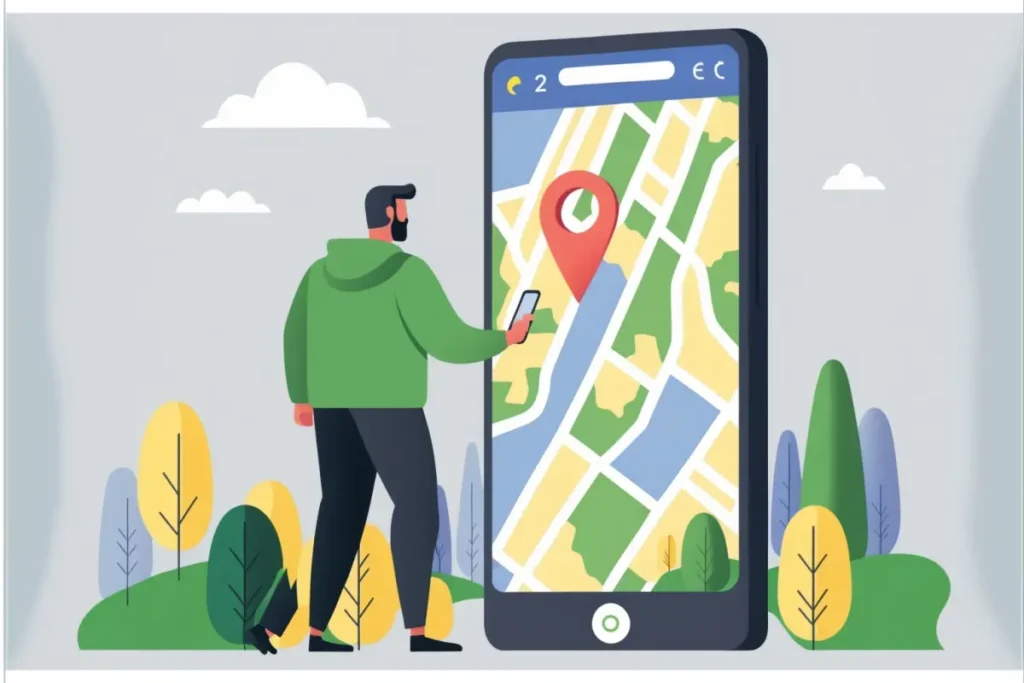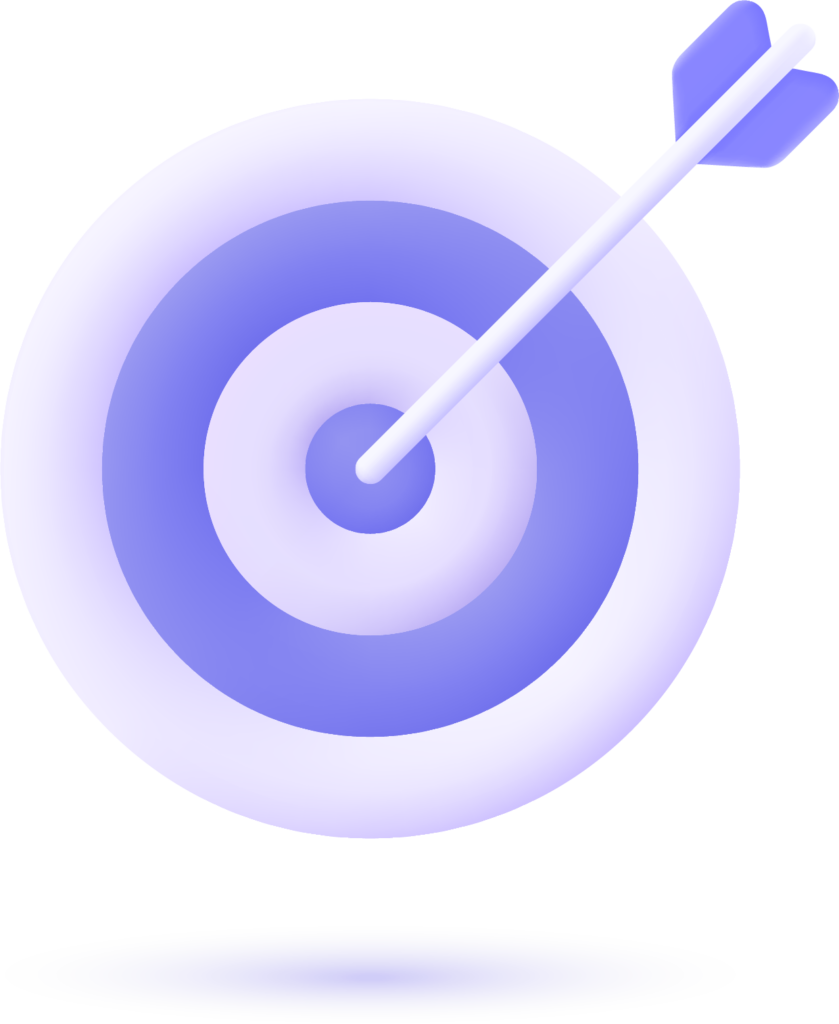Why GBP Matters (and Why You Should Care)
Imagine this: a customer in your neighborhood searches for the kind of business you run. Suddenly, your shop pops up on Google Maps, complete with enticing photos, accurate contact details, and glowing reviews. That’s the power of a verified GBP – a digital storefront that puts you right in front of potential customers looking for what you offer.
Here’s why GBP is a game-changer:
- Increased Visibility: Be the shining star on Google Maps and Search results, attracting local customers who are actively searching for businesses like yours.
- Enhanced Credibility: A complete and verified profile with positive reviews builds trust with potential customers, making them more likely to choose you.
- Direct Communication: Respond to reviews, answer questions, and post updates about promotions or events, fostering a connection with your audience.
Now, let’s get down to business (literally)!
Setting Up Your GBP: A Step-by-Step Guide
- Gear Up: Head over to https://support.google.com/business/answer/7039811?hl=en and sign in with your Google account. This will be your command center for your GBP.
- Claim Your Throne (or Create a New One): Search for your business name. If it already exists, claim it as yours. If not, create a new listing.
- Verification – The Key to Your Kingdom: Google needs to confirm you’re the rightful owner. Verification methods can include postcard, phone call, or email. Choose your preferred method and follow the on-screen instructions.
Pro Tip: Be patient! Verification postcards can take up to a week to arrive.
GBP Optimization Tips: Shine Brighter Than the Competition
-
-
- Fill Out Your Profile Completely: The more detailed, the better! Include accurate business hours, contact information, website (if applicable), and a clear description of your services.
- Unleash the Power of Photos: High-quality visuals are key. Showcase your products, your team, and the overall ambiance of your business.
-
Embrace the Review Revolution:
- Encourage satisfied customers to leave positive reviews. Respond to both positive and negative reviews professionally and promptly.
- Keep it Fresh: Regularly update your profile with any changes to your business hours, offerings, or contact information.
FAQ: Addressing Your GBP Concerns
Q: My business has multiple locations. Can I manage them all with one GBP?
A: Absolutely! Google Business Profile allows you to manage multiple locations from a single dashboard. Just be sure to create separate profiles for each location.
Q: I’m having trouble verifying my business. What can I do?
A: Double-check the address you entered during setup. Ensure it exactly matches your physical location. If issues persist, you can contact Google Business Profile support for further assistance.
Q: How long does it take to see results from my GBP?
A: The impact of your GBP can vary depending on your industry and local competition. However, a well-maintained and verified profile can significantly improve your local search ranking within weeks.
By setting up and verifying your Google Business Profile, you’re taking a crucial step towards local SEO domination. Remember, consistency is key! Keep your profile updated, engage with your audience, and watch your local online presence flourish. So, what are you waiting for? Claim your digital storefront today and let the customers find you!